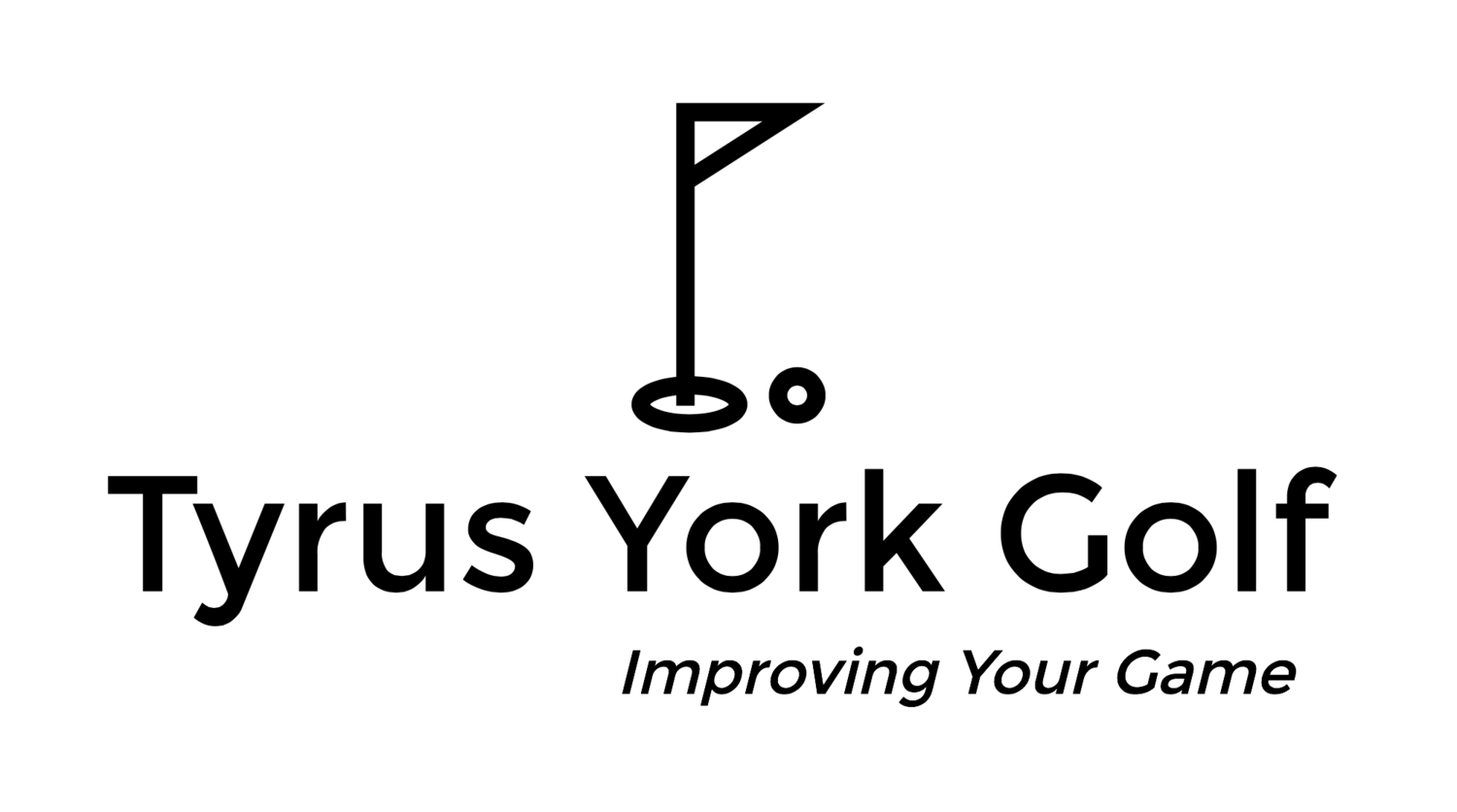How to Video Your Golf Swing
If you have a smartphone with video capabilities, you can record your golf swing. Before you hit record, there are a few important details you need to do in order to make the quality of the video the most useful for you and more importantly for an online swing analysis.
Camera Angle
There are two different angles that are most commonly used to do a swing analysis (see below). The “Down the Line” view is when the camera is to the side of the golfer looking down the target line (right). The other is a “Face On” view with the camera directly in front of the golfer (left).
Lighting
When it comes to lighting and recording golf swings, most experts would tell you the more lighting the merrier. I would say that with the technology in cameras these days you can get away with very substandard light settings.
Outdoor Video - when recording your video, during daytime, you’re going to be ok. So no worries about making special arrangements for lighting.
Indoor Video - make sure you use as much light as possible. Open the shades on windows and turn all the lights on, especially if it is dark outside.
Camera Settings
Some smartphones have the ability to change settings when using video. It is ideal to use the “Slo-Mo” setting (on iPhones) whenever possible. To expedite upload time you can trim the video so it only shows the swing. If you’re unsure of how to trim a video, don’t worry about it. We can make it work.
Holding the Camera
Don’t have a tripod to set your phone on? No problem. You can use your golf bag, a range ball bucket, or recruit a friend to hold your phone. Just keep in mind that the more exact the camera angle the better, but I’ll be able to coach you on taking better videos if needed as we go along.
Hopefully, these tips will help you feel more comfortable at getting the most from your swing analysis. Now all you need to do is record your swing and upload it to your training space on CoachNow!
Do you still have questions? Fill out the form below and I’ll get back to you ASAP!